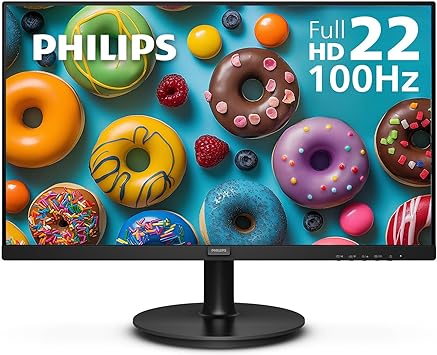CellStik for Samsung C225, D415, E105, E315, E316, E317, E715, X427m ,X475
Brand: Spark Technology
Out of stock
- One Step Backup
- No PC Required
- Simple to Use Application for Editing
- Phonebook Transfer Without a PC
- Personalized Web Page for Updates and Upgrades
Description
Product Description CellStik is the easiest way to backup, enter/edit and transfer your cell phone contacts. With a one-step, push button design, your contacts are safely stored in CellStik. Then transfer your phonebook to another cell phone or use CellStik Central, a simple application to edit your contacts on a PC keyboard. Amazon.com Finally, an easy way to backup, enter, edit and transfer your cell phone contacts -- without having to use that tiny keypad on your phone. If you've ever struggled with transferring all your contacts to a new phone from an old one, here's the answer. Plus, if you've had your phone stolen, you know how hard it can be to restore all those lost contacts. That's why the CellStik is such an ingenious device. It ensures that your numbers are safe and easily accessible, ready to be transferred to your new cell phone. CellStik makes it easy to transfer your phonebook from one cell phone to another View larger. See how it works Everyone knows that entering and editing your cell phonebook from your cell phone is time consuming and difficult to do. Using CellStik Central, a simple to use PC application, you can add, delete and edit your cell phone contacts using a full-sized PC keyboard. Once you have all your contacts the way you want them, simply plug the device into your phone and transfer them over quickly and easily. And if you don't want to use a PC, that's okay, too. The CellStik allows you to transfer all of your cell phone contacts from one CellStik compatible cell phone to another. If the CellStik supports both your old cell phone and new cell phone, then simply backup your phonebook from the old phone and plug in CellStik to the new phone and press the update button. The CellStik's green and red status lights offer ease of use, while the one step, push button design makes for easy upload/download of your cell phone contacts. With CellStik, all you have to do is plug it into your cell phone, hold the "save" button and you're done. The device is easily upgradeable to support new cell phone models, and the USB connector means it's universally compatible with USB-enabled PCs. The CellStik software is compatible with Windows 98SE, 2000, ME, and XP, and there's no messy cables to deal with. With dimensions of 3.3 x 0.7 x 0.4 inches and a weight of 0.6 ounces, the CellStik is compact and easy to carry. This product is compatible with these Samsung phone models: C225, D415, E105, E315, E316, E317, E715, X427m, X475.
Product Information
| Product Dimensions | 7 x 4.75 x 1.25 inches |
| Item Weight | 1.6 ounces |
| ASIN | B000BWABL0 |
| Item model number | CSFSM1-00-01 |
| Other display features | Wireless |
| Color | silver/blue |
| Manufacturer | Spark Technology |
| Date First Available | October 1, 2005 |