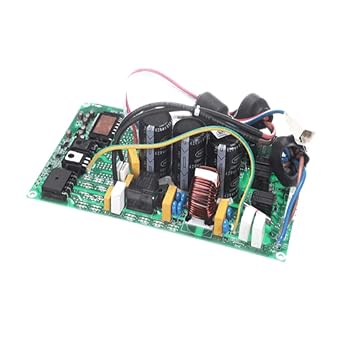(AIE) � �Add-on� Car CD Player � Deluxe USB Integrated Kit - Universal Connection Guaranteed for Any Vehicle (3 Connection Options) � CDUSB-Deluxe
Brand: Automotive Integrated Electronics (AIE)
$337.07
- Deluxe Universal Connection Guaranteed for ANY Vehicle. The CDUSB-DELUXE Kit provides (3) Install Options: Option #1 is a single cable installation by plugging into the vehicle USB port. Option #2 & #3 utilize the included CD Player Controller Adapter & Converter, enabling connection with ANY Vehicle.
- Play your favorite CD's and listen to them through your vehicle's factory radio and sound system, which retains Full Radio Control ability when connected to USB.
- Unit can be mounted either Vertical or Horizontal. Do not install upside down or past the zero-degree Vertical angle. See Installation Video on this site page.
- Included Components: CD Player, USB Cable, CD Player Adapter, CD Aux Cable, Dial Controller, and Installation installations. See User Guide PDF below in Product Information Section of this site page for detailed Installation Instructions.
- Compatible Formats: WMA or WAV. Unit Dimensions: 5.75 in x 5.75 in x 1.5 in
Description
Deluxe Universal Connection Guaranteed for ANY Vehicle. This easy to install USB CD Player by Automotive Integrated Electronics (AIE) is a quality solution enabling you to enjoy your favorite CD's through your vehicle�s factory radio system, which retains Full Radio Control ability. The CDUSB-DELUXE Kit provides (3) Install Options: Option #1 is a single cable installation by plugging into the vehicle USB port. Option #2 & #3 utilize the included CD Player Controller Adapter & Converter enabling connection to ANY vehicle. Install Option #1 - Use the single USB cable to simply connect the USB cable, mount the unit, and you are done. Install Option #2 � Use the CD player adapter to plug the USB cable from the CD player into the provided input on the adapter. Connect ACC power and ground to the adapter power and ground leads. Take the provided 3.5mm minijack audio output and plug it into the vehicle�s provided 3.5mm audio input and then mount the provided dial controller somewhere convenient and accessible. Install Option #3 - If the vehicle does not have a 3.5mm minijack audio input, take the USB AUX cable that is provided in the box and proceed to connect that to an open USB data input port of your vehicle. Please make sure the USB port you choose is for data and not just for charging only. This adapter is designed with an emulator which will adapt and convert the USB port to a 3.5mm minijack input. This will allow the 3.5mm minijack audio output connector from the CD Player to connect to and provide audio to your factory radio system. Unit can be mounted either Vertical or Horizontal under the car seat, under the dash, or in any other accessible location. Do not install upside down or past the zero-degree vertical angle. See Installation Video on this site page and User Guide PDF below in Product Information Section of this site page for detailed Installation instructions.Included Components: CD Player, USB Cable, CD Player Adapter, CD Aux Cable, Dial Controller, & Installation Instructions. Compatible Formats: WMA or WAV. CD Player dimensions: 5.75 X 5.75 X 1.5 inches.
Other Products